Author Aaron F. Ross at LinkedIn Learning
Online courses for Maya, 3ds Max, and other 3D applications
Available for every version of 3ds Max:
2025 2024 2023 2022 2021 2020 2019 2018 2017
3ds Max is best known for its modeling and rendering tools. These strengths come into play in architecture, manufacturing, game development, industrial design, and motion pictures. There are dozens of features and techniques to master, from modeling and texturing to lighting and rendering. This course covers 3ds Max from the ground up, providing an overview of the entire package as well as essential skills that 3D artists need to create professional models and animations.
Learn how to get around the 3ds Max interface and customize it to suit your preferences. Discover how to model different objects using splines, polygons, and subdivision surfaces. Then, learn to construct hierarchies, add cameras and lights, and animate with keyframes. Instructor Aaron F. Ross also takes an in-depth look at materials and texture mapping, as well as options for rendering engines such as Arnold and Quicksilver.
Topics include:
Customizing the interface
Selecting, duplicating, and editing objects
Modeling with splines
Parametric modeling with the Modifier Stack
Polygon and subdivision surface modeling
Framing shots with cameras
Lighting with photometrics and daylight
Building materials
Mapping textures
Linking objects in hierarchies
Creating and editing keyframes
Rendering an image sequence
3ds Max: Tips, Tricks, and Techniques
3ds Max is a powerful, deep, and multifaceted program, so there's always more to learn. This series aims to keep you on top of the latest tools and techniques, and introduces fresh perspectives on traditional methods for architectural and product visualization, animation, visual effects, games and virtual worlds, and motion graphics.
Instructor Aaron F. Ross presents a variety of topics, spanning the full range of 3D graphics tasks, including modeling, rigging and animation, shading and lighting, camera operation, and rendering. He gives special attention to streamlining workflows, such as automation of time-consuming tasks, so your productions run more smoothly and efficiently. Check out these tutorials to expand your knowledge and skills.
Maya's camera tools are among the best available in any 3D package. In this course, author Aaron F. Ross shares expert techniques in Maya camera layout and animation. Starting with the basics of creating and manipulating cameras, the course progresses to aesthetic concerns of visual composition. You'll learn the major forms and conventions of cinematic camera framing and movement. The course covers all types of camera animation, using keyframes, motion trails, scripted expressions, and constraints. A chapter on special effects delves into extended techniques such as isometric views, texture projection, and lens effects. The course concludes with an exploration of the Maya Camera Sequencer, a nonlinear editing system for pre-visualization of cinematic scenes with multiple cameras.
Topics include:
Controlling viewport cameras
Setting camera attributes
Choosing viewport display options
Adjusting focal length and field of view
Assuring predictable camera animation
Animating simple camera moves
Mastering compound camera animation
Understanding the Film Back
Setting up isometric and lens shift effects
Projecting a texture from a camera
Rendering depth of field and rack focus
Pre-viz editing with the Camera Sequencer
3ds Max offers a full suite of powerful 3D camera features for design visualization, animation, and visual effects. This course covers core topics in camera rigging, animation, and special effects such as motion blur and depth of field. You’ll apply the principles of live action cinematography using the tools of 3D computer animation. Along the way, you’ll learn best practices, both technical and aesthetic, in virtual cinematography. These techniques save time and effort by streamlining the camera animation process. The goal of this course is to help you more quickly and easily achieve professional results from the 3ds Max camera tools.
Topics include:
Improving productivity in the viewports
Interactive walkthrough with keyboard shortcuts
Customizing display and camera options
Rigging a camera for animation
Controlling and keyframing rotations
Prioritizing pan, tilt, and roll Axis Order
Keyframing camera movement such as pan and dolly
Keyframing compound camera movement
Animating a camera crane or jib arm
Animating a walkthrough with Path Constraint
Projecting an isometric view
Defining Motion Blur parameters
Blurring by distance with Depth of Field
Available for these versions of 3ds Max:
3ds Max is a leading all-purpose application for 3D content creation. This short introductory course covers the basics of the 3ds Max interface and core concepts. You'll learn how to get around in the program and start modeling, shading, lighting, animating, and rendering. Whether you're new to 3D or simply new to 3ds Max, this course provides a firm foundation in a short amount of time.
Topics include:
Getting familiar with the interface
Creating and transforming objects
Modeling with the Modifier Stack
Spline-based modeling
Applying physically-based materials
Projecting UVW map coordinates
Illuminating the scene with photometric lights
Creating a camera and framing a shot
Keyframe animation
Rendering an image sequence
Product and Architectural Visualization Techniques
Learn the essential techniques to present computer aided designs in print, video, and the web.
CAD has revolutionized the design process, and computer graphics empowers designers and artists to visualize their work in ways never before possible. Design visualization applies to many different fields, including architecture and interior design, manufacturing, engineering, science, media, and entertainment. In this course, you'll learn the core concepts and methods for presenting computer aided designs in their best light. We'll take an overview of aesthetic and technical best practices for visualizing 3D designs in print, video, and the web. The course covers general techniques of computer graphic imaging relevant to design visualization, including lighting, virtual photography, image manipulation, and animation. You'll see how to present 3D models effectively and with aesthetic appeal, helping your designs stand out in presentations, reviews, marketing or advertising materials.
Topics include:
Choosing a visualization app
Managing assets
Shading with materials and textures
Daylighting, practical lighting, and studio lighting
Lightbox and macro photography
Vehicles and large scale objects
Architecture and interior design
Technical illustrations
Rendering passes and light groups
Rendering for print, prepress and broadcast
Animating turntables and orbits
Rigging and animating a walkthrough
Learn to build natural exterior scenes in this course, Maya: Natural Environments.
Representing the natural world in a 3D program can be a daunting task. Autodesk Maya comes to the rescue with an incredible array of tools for world-building. In this course, you'll learn to command Maya's powers to model, sculpt, and shade scenes of nature. Terrains can imported as heightmaps, generated with procedural texture patterns, sculpted by hand, or art directed with any combination of those methods. With tools such as Xgen and Paint Effects, we can easily populate a scene with plants and other objects. The layout requirements for exteriors often include special visual effects such as image planes and camera constraints. Volumetric clouds and atmospheric perspective complete the illusion of reality for a photorealistic natural setting. We'll even touch on realtime workflows, rendering a cubic environment map in Maya and loading it into Unity. Get ready to tame the wilderness and design realistic exterior settings in Maya.
Topics include:
Layout for 360 and camera-centric scenes
Applying appropriate scale, grid, and camera settings
Building backdrop spheres, planes, and cubic environments
Creating a landscape with a heightmap
Generating a terrain with procedural textures
Painting and sculpting polygon geometry
Generating entourage objects with Paint Effects
Instancing massive numbers of primitives with Xgen
Scripting Xgen attributes with the SEexpr language
Painting Xgen attributes
Developing materials for Paint Effects and Xgen
Generating clouds with a 3D Fluid
Rendering haze with Arnold Standard Volume
Learn to create complex materials in this course, Maya: Shader Networks.
Autodesk Maya is one of the most popular 3D packages available, and it particularly excels in the area of complex materials. In this course, you'll learn to harness the power of Maya to design more interesting shader networks. By combining and manipulating maps, materials, and UVs, we can construct an infinite variety of shader trees. Whether the goal is photorealism or a stylized render effect, Maya has all of the tools you need to create impressive and unique materials. The course concludes with a chapter on interoperability, so you can export your Maya work to other applications such as game engines.
Topics include:
Essential Hypershade techniques
Building Adobe Substance networks
Color correction
Remapping color palettes
Layering textures and shaders
Working with UV Sets
Interactive 3D Paint
Incorporating scene data in a shading network
Using the Node Editor for materials
Camera mapping with the Projection node
Building a non-photoreal material
Converting Maya procedural maps to bitmap files
Baking Arnold maps with Render to Texture
Maya is an industry leader in 3D materials and shaders. Learn to create convincing physically-based materials in this course, Maya: Advanced Materials.
Maya's nearly limitless tools for materials and shading enable artists to visualize almost anything. In this course, author Aaron F. Ross helps you take material look development to the next level. Accelerate your workflow with tips and tricks on Maya's Hypershade graph and browser. Learn to design a wide range of convincing materials with the new Standard Surface shader. Apply textures to key shading attributes, render transparency and translucency, and add surface detail with bump, normal, and displacement maps.
Topics include:
Optimizing Hypershade performance
Accelerating artist workflow in Hypershade
Physically-based rendering with Standard Surface
Roughness and glossiness
Reflective and metallic surfaces
Mapping shader attributes
Translucency with Subsurface Scattering
Transparency with Transmission
Rendering thin-walled and cutout geometry
Simple height relief with Bump mapping
Advanced vector relief with Normal mapping
Projecting normals to simulate level of detail
Deforming a shape with Displacement
Learn how to create procedural content tools in the Bifrost Graph
Explore the Bifrost graph, a powerful new procedural content creation framework from Autodesk. Instructor Aaron Ross covers the Bifrost Extension, a free Maya plugin for creating tools to accelerate almost every aspect of 3D production. Using the Bifrost visual programming environment, artists and technical directors in all 3D disciplines can automate complex processes and generate assets without writing a single line of code.
Topics include:
Core concepts of proceduralism
How Bifrost integrates with Maya
Navigating the Bifrost Graph
Loading example graphs from the Bifrost Browser
Simulating atmospheres and combustion with the Aero solver
Building a graph from scratch
Deforming polygon geometry
Using Bifrost in production
Assigning materials
Converting a Bifrost shape to a Maya shape
Caching a simulation to disk
Rendering an atmosphere in Arnold
Learn how to shade, light, and render with the Arnold renderer in Maya
Arnold is the high-quality rendering engine in Maya. Realistic rendering is easier than ever with this brute force Monte Carlo ray tracer. Arnold’s physically-based rendering accurately simulates light in the real world, but allows breaking physical laws to achieve artistic styles. This course is an overview of Arnold’s core features for lighting, materials, and rendering in Maya using Arnold core version 6.
Topics include:
Arnold rendering concepts
Lighting with Maya and Arnold lights
Controlling exposure
Light attenuation with Decay
Image-based lighting with Skydome
Daylight simulation with Physical Sky
Arnold Standard Surface material attributes
Mapping material attributes
Rendering refractions with Transmission
Mesh Subdivision and Displacement at render time
Shading effects such as Ambient Occlusion and Vertex Color
Camera effects such as Fisheye and Depth of Field
Animation image sequence rendering
3ds Max: Rendering with Arnold
Learn how to shade, light, and render with the Arnold renderer in 3ds Max
Arnold is the high-quality rendering engine in 3ds Max. Realistic rendering is easier than ever with this brute force Monte Carlo ray tracer. Arnold’s physically-based rendering accurately simulates light in the real world, but allows breaking physical laws to achieve artistic styles. This course is an overview of Arnold’s core features for lighting, materials, and rendering in 3ds Max.
Topics include:
Arnold rendering concepts
Controlling Sample Quality and Ray Depth
Rendering on an NVIDIA GPU
Arnold lights such as Quad, Spot, and Distant
Modifying Arnold object properties
Image-based lighting
Daylight simulation with Physical Sky
Arnold Standard Surface material parameters
Diffuse, opacity, and bump mapping
Rendering refractions with Transmission
Building an Arnold shading network
Test rendering with Utility Map
Mesh Subdivision and Displacement at render time
Rendering a spherical environment
Learn to render professional quality product shots in Maya
3D visualization is a crucial aspect of 21st century product design, manufacturing, and marketing. Autodesk Maya is an ideal tool for bringing product designs to the screen and print media. The deep and powerful feature set of Maya provides almost limitless potential for effective and imaginative product visualization. This course illustrates a standard workflow for product viz, from importing a CAD model to rendering photorealistic imagery. We'll leverage the advanced tools of Maya and the Arnold renderer to bring product designs to life in the production phases of scene layout, materials, lighting, and rendering. Then we'll employ Adobe After Effects to composite and adjust render passes, giving us the ability to art-direct lighting without needing to re-render in 3D. The combination of Maya and After Effects empowers artists and designers to render product visualizations with greater efficiency, flexibility, and creativity than ever before.
Topics include:
Importing a CAD model
Laying out the scene
Framing a camera shot
Physically-based materials
UV projection and file textures
Layering materials
Image-based lighting with an environment map
Flood lighting with Area lights
Studio lighting with Spot and Point lights
Light decay and exclusion
AOV component render passes
Optimizing Arnold render settings
Layering render components in After Effects
Rendering a technical illustration
Learn to render professional quality product shots in 3ds Max
3D visualization is a crucial aspect of 21st century product design, manufacturing, and marketing. Autodesk 3ds Max is an ideal tool for bringing product designs to the screen and print media. The deep and powerful feature set of 3ds Max provides almost limitless potential for effective and imaginative product visualization. This course illustrates a standard workflow for product viz, from importing a CAD model to rendering photorealistic imagery. We'll leverage the advanced tools of 3ds Max and the Arnold renderer to bring product designs to life in the production phases of scene layout, materials, lighting, and rendering. Then we'll employ Adobe After Effects to composite and adjust render passes, giving us the ability to art-direct lighting without needing to re-render in 3D. The combination of 3ds Max and After Effects empowers artists and designers to render product visualizations with greater efficiency, flexibility, and creativity than ever before.
Topics include:
Importing a CAD model
Laying out the scene
Saving and loading Xrefs
Camera framing and exposure
Physically-based materials
Procedural textures
Image-based lighting with an environment map
Flood lighting with Area lights
Studio lighting with Spot and Point lights
Light decay and exclusion
AOV component render passes
Optimizing Arnold render settings
Layering render components in After Effects
Rendering a technical illustration
Learn advanced lighting techniques for 3ds Max and Arnold
Realistic lighting is easier, faster, and better than ever in 3ds Max. Photometric lighting and a choice of rendering options gives you the power to create a convincing illusion. This course focuses on architectural visualization, but the techniques apply to other domains such as motion picture production. Author Aaron F. Ross provides a conceptual overview of advanced lighting and rendering, then demonstrates how to construct various lighting scenarios in 3ds Max. You'll see how to render scenes with exterior and interior daylight, practical artificial lighting, and manufacturer photometric data. The course includes a chapter on special effects such as light decay and atmospheres. By the end of the course, you’ll have seen how to control the powerful lighting tools in 3ds Max to achieve photorealistic results.
Topics include:
Physical lighting and gamma correction
High dynamic range and exposure control
Global illumination
Exterior daylight
Image-based lighting
Advanced environment options
Geometric backdrops and material emission
Interior daylight
Importing photometric data
Studio lighting
Spot light image projection
Atmospheric effects
Learn advanced material techniques for 3ds Max
Physically-based rendering (PBR) simulates the way light works in the real world. It achieves greater realism with less effort than traditional 3D rendering. This course is updated for 3ds Max 2019, and focuses on PBR shading techniques. The Physical Material simulates surfaces such as stone, glass, and metal. Author Aaron F. Ross also looks at building shading networks, and combining and adjusting maps in interesting ways. Procedural maps such as Substance deserve special attention, and you'll also see how to bake them out to bitmap files for cross-application and renderer compatibility. By the end of the course, you'll have a firm foundation in advanced shading workflows in 3ds Max.
Topics include:
Streamlining material editor workflow
Managing assets
Referencing materials with Xrefs
Rendering the Physical Material
Controlling highlights with Roughness
Directing reflections and refractions
Simulating translucency and scattering
Building a shading network
Combining and color correcting maps
Baking maps with Render to Texture
Procedural mapping
Using relief maps: bump, normal, and displacement
Render realistic animated liquids in Maya with the Bifrost fluid dynamics engine and the Arnold renderer.
Bifrost for Maya 2018 includes many welcome updates to the liquid simulation plugin, Bifrost Fluids. This course takes an overview of simulating liquids in Bifrost and rendering in Arnold. With Maya 2018.1, Arnold supports exciting new ways to render fluids in better fidelity without heavy mesh caches. For convincing materials, we extract fluid dynamics data such as vorticity and apply it in an Arnold shading network. To finish our exploration of fluids, we take a look at Bifrost Foam, which generates secondary particles from the main fluid.
Topics include:
Understanding Bifrost
Analyzing the node structure
Emitting from a polygon mesh
Colliding with a polygon mesh
Adding velocity, friction, and drag with Motion Fields
Optimizing space and time accuracy
Caching simulations
Meshing and exporting liquids
Render-time meshing in Arnold
Applying channel data to Arnold shaders
Generating Foam from a liquid
Rendering and shading Foam in Arnold
Animating a Landscape with VUE
Rendering a photorealistic animated digital landscape has never been easier with VUE software. VUE is the leading application for computer-generated natural environments for visual effects, animation, architectural visualization, and illustration. In this course, Aaron F. Ross demonstrates the VUE workflow for digital nature, including interoperability with other 3D programs, terrain sculpting, populating the scene with plants, daylighting and atmospheres, complex material functions, keyframe animation, and production rendering.
Realistic skies and lighting are achieved with VUE’s photometric spectral atmosphere model. We add animation to plants, water, and clouds with procedural wind effects. To create a camera move, we employ the Timeline’s intuitive tools for animation and curve editing. Rendering many animation frames poses challenges not experienced with still image rendering, and so the course concludes with key strategies for optimizing the balance between image quality and rendering time.
Topics include:
Laying out the scene
Importing and sculpting models
Adding water, plants and clouds
Directing sunlight and atmosphere
Customizing exposure and tonemapping
Building procedural materials
Working in the Function Graph
Automatic and manual keyframing
Editing splines in the Animation Graph
Adding wind
Keyframing the atmosphere
Optimizing render settings for animation
Creating convincing natural environments is no longer a challenge with VUE, the program used to model and render the photorealistic backdrops seen in blockbuster movies like Avatar. It's a standalone program that integrates seamlessly with many major 3D applications via optional plugins. In this course, you'll see how easy it is to create photorealistic environments in VUE.
Author Aaron F. Ross covers sculpting and procedurally generating terrains, adding realistic lighting and atmospherics, and creating thousands or even millions of natural objects such as rocks and plants in an instant with EcoSystems. With VUE's powerful tools and Aaron's instruction, you'll have everything you need to start building landscapes, oceans, atmospheres, ecosystems, and other realistic digital worlds.
Topics include:
Installing VUE
Navigating the interface
Manipulating objects
Adjusting sunlight and clouds
Sculpting terrains
Generating procedural terrains
Editing materials
Adding water, rocks, and plants
Rendering your VUE environments
Dynamic Simulations with Bullet Physics in Maya
Visual effects designers and video game artists often need to animate complex scenes containing physical simulations. The Bullet dynamics solver, an open-source physics engine, is a great solution, and it replaces Maya's legacy rigid-body and soft-body toolsets. Fast and efficient, Bullet is highly optimized and integrated into the existing Maya toolset. In this course, Aaron F. Ross shows how to set up and direct Bullet simulations for collisions, breakage, and simple cloth effects. Learn how to create simulations with polygon objects; work with dynamic and passive rigid bodies; integrate dynamics with keyframes, constraints, and soft bodies; and use rigid sets to create breakage simulations. Aaron will also show how to leverage Alembic data for faster baking, caching, and importing and exporting.
Topics include:
Loading the Bullet plugins
Creating static and dynamic bodies
Adjusting solver attributes
Integrating keyframes
Creating and transforming constraints
Creating rigid sets
Holding set members together with a Glue constraint
Creating soft bodies
Baking a soft-body simulation
Inflating a soft body with Pressure
Maya and 3ds Max are two of the most widely used commercial software packages for 3D graphics. Artists and studios commonly leverage the strengths of both toolsets, resulting in production pipelines that use more than one package. Whether you're switching to one of these programs, using both at the same time, or simply need to move assets back and forth, this course illustrates invaluable techniques and best practices for integrating these two powerful Autodesk applications. Aaron F. Ross shows how to manage assets, harmonize the interfaces and preferences, and transfer data, materials, and scenes, making the transition between Maya and 3ds Max as seamless as possible.
Topics include:
Managing and tracking assets
Setting up a shared texture library
Streamlining user interfaces
Using Maya Mode hotkeys in 3ds Max
Harmonizing scene units and frame rates
Rendering procedural textures to bitmaps
Translating scenes with the FBX file format
Correcting materials, lighting, and surfaces
Using the Send To command
Baking animation to keyframes
Saving a Geometry Cache
Distilling complex animation with Alembic