Maya Basics: Revolve
In this series of six videos, you'll learn the basics of Maya.
Topics include:
Interface
Preferences
Project Folders
Transforms
Viewport navigation
Working Units
Image Plane
Attribute Editor
NURBS curves
Component editing
Revolve
Construction History
Maya Animation Pipeline: Bouncing Ball
In this series of 12 videos, you'll establish a firm foundation in Maya. We explore the entire animation production workflow, including: scene layout, cameras, materials, animation, simple lighting, batch rendering, and compression.
Topics include:
Scene Layout
Camera and Aim
Resolution Gate
File Map
Freeze Transformations
Set Key
Graph Editor
Squash Deformer
Parenting
Dope Sheet
Directional Light
Render Settings