FREE 3ds Max tutorials and documentation
3ds Max Cheat Sheet
Essential keyboard and mouse shortcuts
3ds Max File Linking
How to avoid and correct issues with missing textures
Product Visualization in 3ds Max and Arnold
Learn the workflow and techniques for rendering photorealistic product shots in 3ds Max and Arnold.
In this official Autodesk course, we see why 3ds Max excels in the field of product visualization: great support for CAD formats, an intuitive interface, and the power and flexibility of the Arnold renderer. This intermediate-level video series covers the entire product viz workflow, starting with importing CAD files and scene layout. To develop the “look” of materials, we apply physically-based shaders and build complex networks for layering and texture mapping. Dramatic studio lighting heightens visual interest. Arnold’s comprehensive rendering features facilitate special effects such as excluding lights from objects and controlling light contribution to shading components. The result is a high-contrast studio rendering suitable for marketing and advertising.
Project files for the exercises are available at the Autodesk AREA website.

Topics include:
Importing a CAD model
Scene layout
Framing with a Physical Camera
Arnold render settings
Skydome HDRI environment lighting
Physically-based materials with Arnold Standard Surface
3D Bump mapping with Arnold Noise
Filleted edges with Arnold Round Corners map
Projecting a UVW Map
Rendering a UVW template
Compositing materials with Layer Shader
Layering maps with OSL Composite
Theatrical key lighting with Arnold Spot
Rim lighting with Light Groups
Controlling light Contribution
3ds Max Basics
In this series of four short videos, you'll learn the ultra-basics of 3ds Max. The look of the interface has changed slightly since this video was produced, but none of the commands have changed.
Topics include:
Interface
Object creation
Transforms
Viewport navigation
Hotkeys
Display options
Viewport configuration
Object properties
Snap to grid
Modifiers
Free form deformer